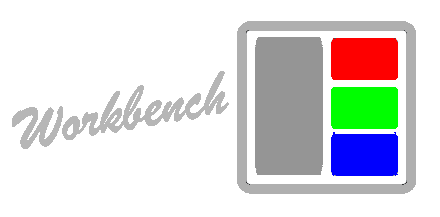Directory structure
Workbench is, at its core, a data transformation engine. The concept behind the system is this: you give it data, and it churns that through HTML, CSS, Javascipt, WebGL, D3.js, and/or ParaView Web. Throughout that process you can tweak how you want the application to look, what data gets displayed in the layout, and how you can interact with it.
The Workbench directory structure usually looks something like this:
.
├── Gruntfile.js
├── LICENSE
├── README.md
├── RunJasmine.js
├── SpecRunner.html
├── SpecRunner.js
├── config.json
├── dist
│ ├── assets
│ ├── css
│ ├── fonts
│ └── lib
├── docs
│ ├── index.html
│ ├── js
│ ├── js.html
│ ├── markdown
│ └── tests
├── examples
│ └── data
├── package.json
├── src
│ ├── index.html.jade
│ ├── js
│ │ ├── app
│ │ ├── app-main.js
│ │ ├── init.js
│ │ └── lib
│ ├── stylesheets
│ │ ├── app
│ │ └── lib
│ ├── templates
│ │ ├── app
│ │ └── lib
│ └── tests
│ ├── e2e
│ └── unit
└── vendor
└── libAn overview of what each of these does:
| File / Directory | Description |
|---|---|
|
|
Stores configuration data. |
|
|
Stores the Workbench dependencies as npm packages and usage tasks to build, document, test and serve Workbench. |
|
|
These three files configure and run the Workbench unit and end-to-end tests.
Workbench uses |
|
|
Basic Workbench repository and license information. |
|
|
This directory contains the third party libraries in |
|
|
|
|
|
Workbench creates both HTML and MarkDown documentation using |
|
|
Provided that the Workbench has been built, the examples will transform the
|
|
|
The Workbench distribution will be placed here. This directory can be copied to
a different directory to create Workbench applications. |
|
Other Files/Folders |
Every other directory and file except for those listed above—such as
|