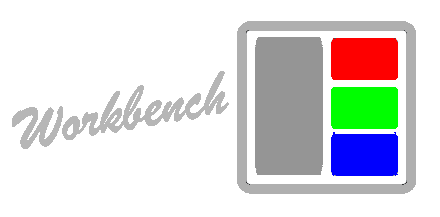Basic Usage
The Workbench makes use of the grunt executable available to you in your Terminal
window. You can use this command in a number of ways:
$ grunt init
# => The external resources will be copied into ./dist.
$ grunt
# => The current distribution will be generated into ./dist.
$ grunt doc
# => The documentation will be generated into ./doc.
$ grunt test
# => The distribution will be tested.dist/ files and folders are cleaned on builds
The contents of dist/ are automatically
cleaned when Workbench is built. Files or folders that are not
created by grunt init and grunt will be
removed. Do not use dist/ as an important location;
instead, use it as a staging area and copy files from there to your
another working directory.
Workbench also comes with a built-in development server that will allow you to preview what the generated example applications will look like in your browser locally.
$ grunt serve
# => A development server will run at http://localhost:8081/Be aware of default behavior
As of version 0.0.0, the grunt serve command will watch for changes
automatically. However, you will need to reload the application in your browser
to visually inspect the changes.
These are just a few of the available configuration options.
Many configuration options can either be specified on the command line,
or alternatively (and more commonly) they can be specified in a config.json
file at the root of the distribution directory. Workbench will automatically use the
options from this file when run. For example, if you place the following lines
in your config.json file:
"staticRoot": "",
"dataRoot": "/data"Then the web serve root directory is the root workbench distribution directory
dist/ and the data root directory is located in dist/data.
For more about the possible configuration options, see the configuration page.